
Syntax Libraries
A large part of the work for the PrintAnalyzer is in the syntax library. Here we have listed the commands with information and the possible parameters for all four printer languages. The top right shows the number of commands in the currently selected library. Zebra currently offers the largest number of commands for label printers.

Select Library
The displayed library can be selected at the top left...
- T = Toshiba TPCL
- Z = Zebra ZPL
- S = Sato SBPL
- H = HP PCL Laser
Search for Informations
Since the search for information about the command depends on what is being searched for, you can restrict the area. The search is always in the German and English information, so the command name and info are pre-selected by default.
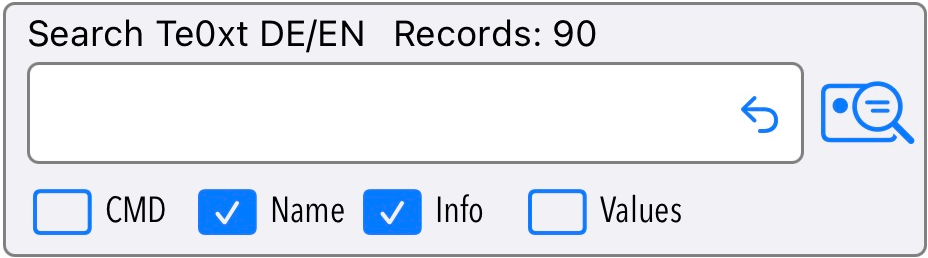
If you are looking for a specific command, it makes sense to select CMD only. If you are looking for specific parameters in the command, you should select Value, as this also searches in the parameter list.
Starting the search then only shows commands with the search text (icon turns red). the arrow next to it reset everything and will show all commands again.